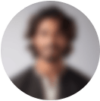Future-Proof Your Business Intelligence: Hire Power BI Developers Who Deliver Insights
In today’s data-driven landscape, businesses are inundated with information. Transforming this data into actionable insights is crucial for maintaining a competitive edge. Power BI has emerged as a leading tool in business intelligence (BI), enabling organizations to visualize and analyze data effectively. However, the true potential of Power BI is unlocked when skilled power BI developers harness its capabilities to deliver meaningful insights.
Static Reports vs. Dynamic Dashboards
Traditional static reports provide a snapshot of data at a specific point in time. While useful, they lack the interactivity and real-time updates that modern businesses require. Dynamic dashboards, on the other hand, offer real-time data visualization, allowing users to interact with data, apply filters, and drill down into specifics. This interactivity facilitates quicker decision-making and a more comprehensive understanding of business metrics.
According to a 2025 report by Growett, organizations utilizing real-time data visualization tools like Power BI have seen a 20% increase in operational efficiency.
The Role of Power BI: Your Data’s New Narrative
Power BI isn’t just a data visualization tool—it’s your business’s storytelling engine. It bridges the gap between raw data and strategic decisions by turning complex datasets into clear, interactive, and intuitive dashboards.
Real-Time Intelligence at Your Fingertips
Imagine watching your sales performance update in real time as customers complete purchases or tracking customer service resolution times by the minute. Power BI makes this possible by continuously pulling from live data sources—whether that’s your CRM, ERP, or third-party APIs—so your decisions are always rooted in the latest information.
Seamless Exploration, Deeper Understanding
Users can interact with dashboards to filter by region, product, or time period, or drill into specific KPIs with just a few clicks. Whether you’re a marketer trying to understand campaign ROI or a COO monitoring operations, Power BI empowers you to explore the “why” behind the “what” on your own terms.
Accessible for Everyone, Not Just Analysts
A key differentiator of Power BI is that it democratizes business intelligence. Its intuitive interface allows non-technical users to make sense of complex metrics without writing a single line of code. That accessibility fosters a data-driven culture across the organization, from sales to finance to HR.
Smarter Forecasting with AI and Predictive Power
Power BI now does more than visualize past performance—it predicts the future. With the integration of Azure Machine Learning and the new Copilot AI features (rolled out in March 2025), businesses can build predictive models that highlight trends, forecast outcomes, and recommend actions based on data patterns. This means your dashboards don’t just tell you where you’ve been—they guide you on where to go.
According to Microsoft’s 2025 State of Business Intelligence report, 78% of Power BI users reported “faster decision-making,” and 65% said the platform helped “identify opportunities that would have been missed in traditional reporting.
How AI is Enhancing Power BI
The integration of artificial intelligence (AI) into Power BI has significantly expanded its capabilities. AI features such as natural language processing (NLP) allow users to ask questions in plain language and receive data-driven answers. Automated insights identify trends and anomalies without manual intervention, and machine learning integration enables predictive analytics. These advancements make data analysis more accessible and efficient, allowing businesses to uncover deeper insights with less effort.
The Copilot feature in Power BI leverages generative AI to simplify the data analysis process. Users can now create complex visualizations, DAX formulas, and entire reports by simply typing what they want in natural language. This makes Power BI more accessible to non-technical users and speeds up the report development process significantly.
Why Power BI Developers are Indispensable in the Age of AI
While Power BI’s interface is user-friendly, the behind-the-scenes work that goes into creating high-performing dashboards isn’t plug-and-play. That’s where Power BI developers come in. These professionals are more than dashboard builders—they’re data strategists who shape the backbone of your reporting systems.
Data Integration Mastery
Power BI developers know how to connect the dots—linking your CRM, ERP, SQL servers, cloud platforms, Excel sheets, and APIs. They ensure your data pipeline is streamlined, accurate, and centralized, allowing for true 360° visibility across departments.
Data Modeling & DAX Expertise
Business logic is rarely straightforward. Developers use Power Query to transform raw data into clean, usable models. With DAX (Data Analysis Expressions), they write complex formulas to power KPIs, custom metrics, and time-based comparisons. These aren’t skills you can automate—yet they’re foundational for accurate reporting.
Custom Visualizations & Storytelling
Beyond pre-built visuals, experienced Power BI developers can create tailored charts, slicers, and infographics that reflect your specific business rules and stakeholder needs. The result? Dashboards that not only look good but tell the story your team needs to hear.
Performance Tuning at Scale
Laggy dashboards kill momentum. Developers use optimization techniques like star schema modeling, data reduction, and query folding to make sure your reports run smoothly, even when querying millions of rows.
Security and Compliance
A seasoned Power BI developer doesn’t just focus on insights—they ensure data governance is rock solid. They set up row-level security (RLS), implement user-based access controls, and manage workspace permissions to keep sensitive data safe.
User Adoption and Enablement
Even the most powerful dashboard is useless if no one knows how to use it. Great developers work closely with end-users, create documentation, and offer training to help teams understand and trust the data, ensuring widespread adoption across the org.
Why Power BI Developers Still Matter in the Age of AI
While Copilot and other AI features simplify basic tasks, complex business logic, data wrangling, and strategic dashboard planning still require human insight. In fact, AI tools often work best in the hands of an experienced developer who can guide, refine, and validate their output.
A 2025 Forrester survey revealed that organizations with in-house or contracted Power BI developers experienced 2.5x more effective use of business intelligence tools and a 33% higher user adoption rate compared to teams without dedicated BI developers.
As of Q2 2025, Power BI is ranked among the top 5 most in-demand data skills worldwide, with LinkedIn reporting over 95,000 open roles mentioning Power BI expertise.
How to Find the Best Power BI Developers
Identifying and hiring top-tier Power BI developers can be challenging. This is where eDev comes into play. Our platform specializes in connecting businesses with vetted Power BI professionals who have a proven track record of delivering impactful BI solutions. We handle the sourcing, interviewing, and onboarding processes, ensuring that you find the right fit for your project. Additionally, our “Interview as a Service” offering provides in-depth technical assessments and cultural fit evaluations, saving your engineering team valuable time and resources.
Once hired, our platform helps you manage and pay developers seamlessly, so you can focus on growing your business while we handle the back-end.
Conclusion
In an era where data is a critical asset, leveraging tools like Power BI is essential for business success. However, the true value of these tools is realized when skilled developers apply their expertise to create tailored, insightful BI solutions. Partner with eDev to ensure that you hire the best developers necessary to harness the full potential of Power BI, driving informed decisions and future-proofing your business intelligence strategies.